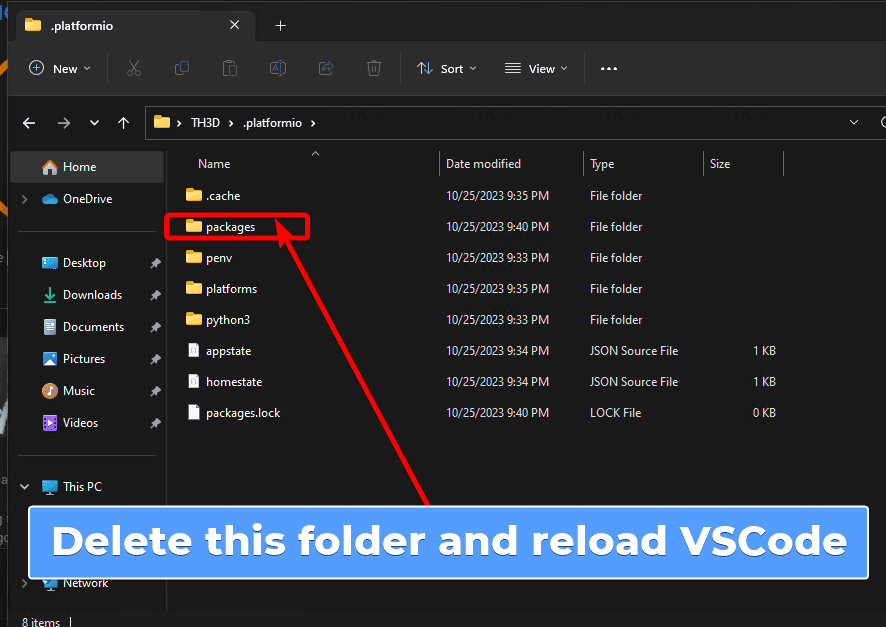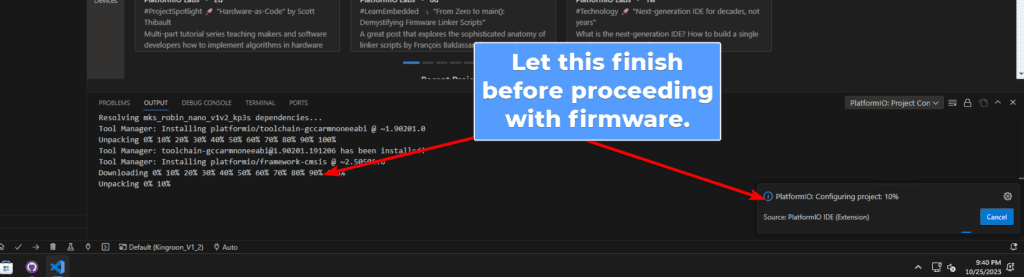Issue
If you are getting errors about missing files or package.json missing you have an issue with the local computer and corrupt package downloads.
How To Fix
- Close Visual Studio Code
- Open the “.platformio” folder that is located in your user folder and delete the “packages” folder from it.
- Reload Visual Studio Code with the firmware opened
- Let it download and extract the necessary packages before proceeding
- Compile the firmware again